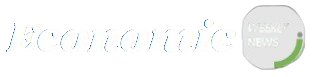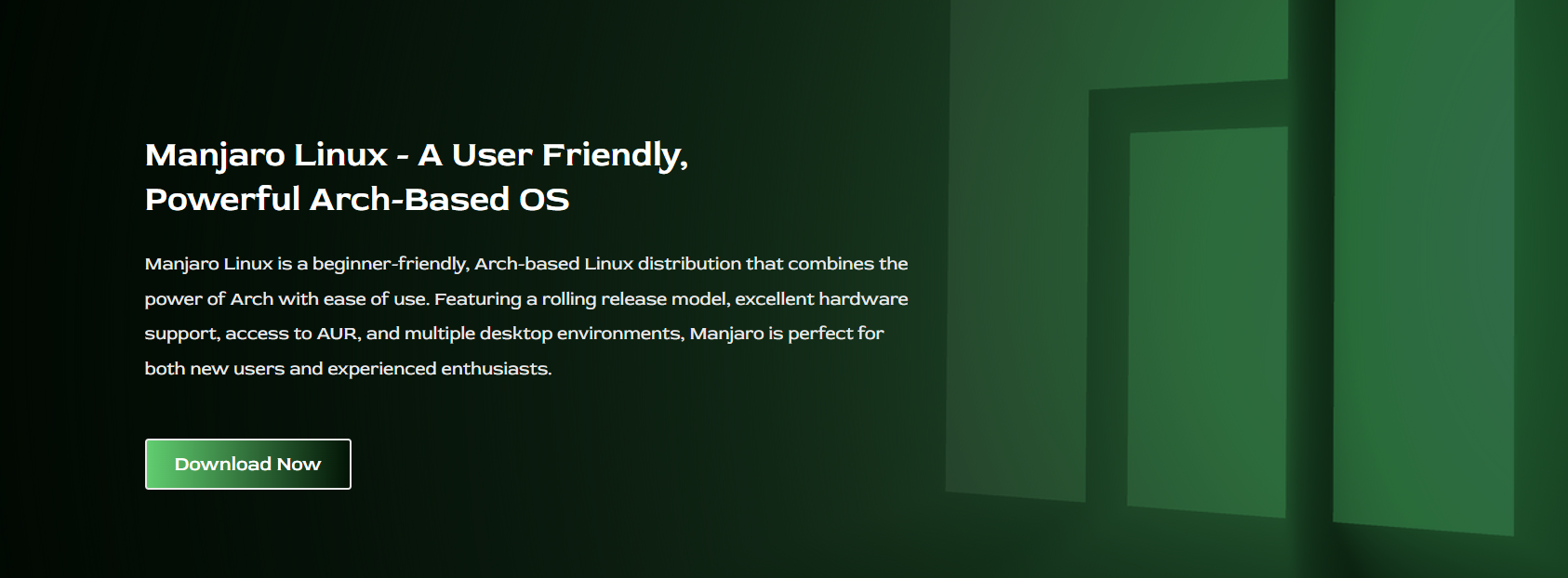Manjaro Linux has established itself as a highly adaptable operating system that supports a wide range of user needs. Whether you’re a casual desktop user, a software developer, a content creator, or a system administrator, Manjaro offers tools and configurations tailored to your needs. Built on Arch Linux, it preserves speed and customization while enhancing stability, accessibility, and hardware support.
This powerful blend makes Manjaro Linux an ideal choice for a wide range of workflows. From lightweight installs on aging machines to performance-optimized setups for creative professionals, the operating system delivers a consistent and tailored experience. Users can adopt Manjaro for personal computing, education, enterprise, and beyond.
Desktop Use for Everyday Users
Easy Installation and Setup
Start with a straightforward graphical installer, Manjaro Linux makes system setup intuitive. Users don’t need to understand command-line tools or Linux internals to complete the installation successfully.
User-Friendly Desktop Environments
The default XFCE, GNOME, and KDE editions are polished and optimized for performance. They provide a responsive interface, an attractive design, and intuitive tools for users of all skill levels.
Out-of-the-Box Functionality
Manjaro Linux comes pre-installed with essential software, including browsers, media players, and office tools. This enables users to be productive immediately after installation.
- Simple installation wizard for newcomers
- Desktop environments tailored for usability
- No need to install basic applications post-setup
Accessible Software Management
The Pamac graphical software center allows users to install and manage applications without needing terminal commands. It includes access to both official repositories and the Arch User Repository (AUR).
Performance on Modest Hardware
Manjaro XFCE is optimized for older or lower-spec hardware, making it suitable for budget laptops, netbooks, and refurbished desktops.
Development and Programming Workflows
Comprehensive Package Access
Manjaro provides access to Arch’s extensive repositories and the AUR, which contain programming languages, frameworks, and tools such as Python, Node.js, Docker, and more.
Integrated Development Tools
It supports IDEs and editors such as VS Code, IntelliJ IDEA, Eclipse, and Qt Creator. Most of these tools can be installed in just a few clicks or commands.
Terminal and Scripting Power
Developers can leverage Bash, Zsh, and terminal-based editors. Manjaro Linux supports extensive command-line usage, scripting, and automation.
- AUR provides community-maintained dev packages
- Snap and Flatpak extend IDE availability
- Kernel headers available for building modules
Containerization and Virtualization
Manjaro supports Docker, Podman, and KVM out of the box. Developers can quickly test, build, and deploy within isolated environments.
Git and Version Control Integration
Popular version control tools like Git are often pre-installed or can be installed with a single command. Manjaro Linux makes it easy to clone, manage, and push code.
Multimedia and Creative Workflows
Audio Production Compatibility
With JACK, ALSA, and PulseAudio support, Manjaro Linux provides a solid audio backend. Tools like Ardour, Audacity, and Reaper are readily available for installation.
Video Editing and Animation
Software like Kdenlive, Blender, and DaVinci Resolve runs smoothly on Manjaro. The system can be tuned for low-latency performance needed in rendering or video editing workflows.
Graphic Design and Photography
Applications such as GIMP, Inkscape, Krita, and Darktable allow artists and designers to create professional content. Color management and high-resolution display support are also built in.
- Real-time kernel options for audio precision
- GPU drivers are easily installed for rendering
- Font and color profile settings are customizable
File and Media Management
Manjaro supports various formats, external devices, and syncing tools. Creative professionals can manage large media libraries with ease.
Multimonitor and Peripheral Support
The system detects external displays, tablets, drawing pads, and MIDI controllers. This ensures compatibility with studio and production environments.
Educational and Institutional Deployments
Simple Classroom Setup
Manjaro’s ease of deployment and low hardware requirements make it an attractive choice for schools and training labs. XFCE can run well on recycled machines.
Preinstalled Learning Tools
Educational applications such as GCompris, Tux Math, and LibreOffice provide basic learning tools for younger audiences and classroom settings.
Controlled User Environments
Administrators can configure restricted user sessions, kiosk modes, and shared profiles. Manjaro enables centralized control with minimal overhead.
- Custom install images for school labs
- Supports LTSP and remote desktops
- Easy user role management and permissions
Cost-Effective Maintenance
Since Manjaro is open-source, institutions avoid licensing fees. Combined with low system requirements, it minimizes long-term costs.
Active Community Support
Educators can rely on community forums and guides for troubleshooting. The Manjaro Linux and Arch wikis offer solutions to almost any configuration need.
Enterprise and Advanced Users
Long-Term System Stability
While Manjaro is a rolling release, it introduces updates only after thorough testing. This reduces risk in professional environments and server scenarios.
Kernel and Driver Selection
Users can switch between multiple kernels for compatibility and performance. Proprietary drivers for NVIDIA and other manufacturers can be easily installed.
Enhanced Security and Isolation
Manjaro supports firewalls, encryption, and sandboxing tools like Firejail. Combined with containerization options, it meets modern security standards.
- CLI and GUI options for firewall configuration
- LUKS encryption is available during installation
- Snap/Flatpak provides app-level isolation
Networking and Server Tools
Packages like Apache, Nginx, Samba, and SSH come with full configuration control. Manjaro can be used as a web server, file server, or development staging ground.
Professional-Grade Customization
System administrators and power users can automate deployments, write custom scripts, and tweak every aspect of the system, from the bootloader to the window manager.
Conclusion
Manjaro Linux supports a wide spectrum of use cases by combining the flexibility of Arch with a structured and user-friendly environment. Whether for home, creative, educational, or enterprise use, Manjaro delivers a consistent and reliable experience. Its deep configurability, ease of access, and rich toolset make it suitable for users across all industries and skill levels.