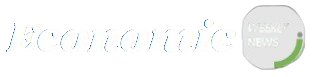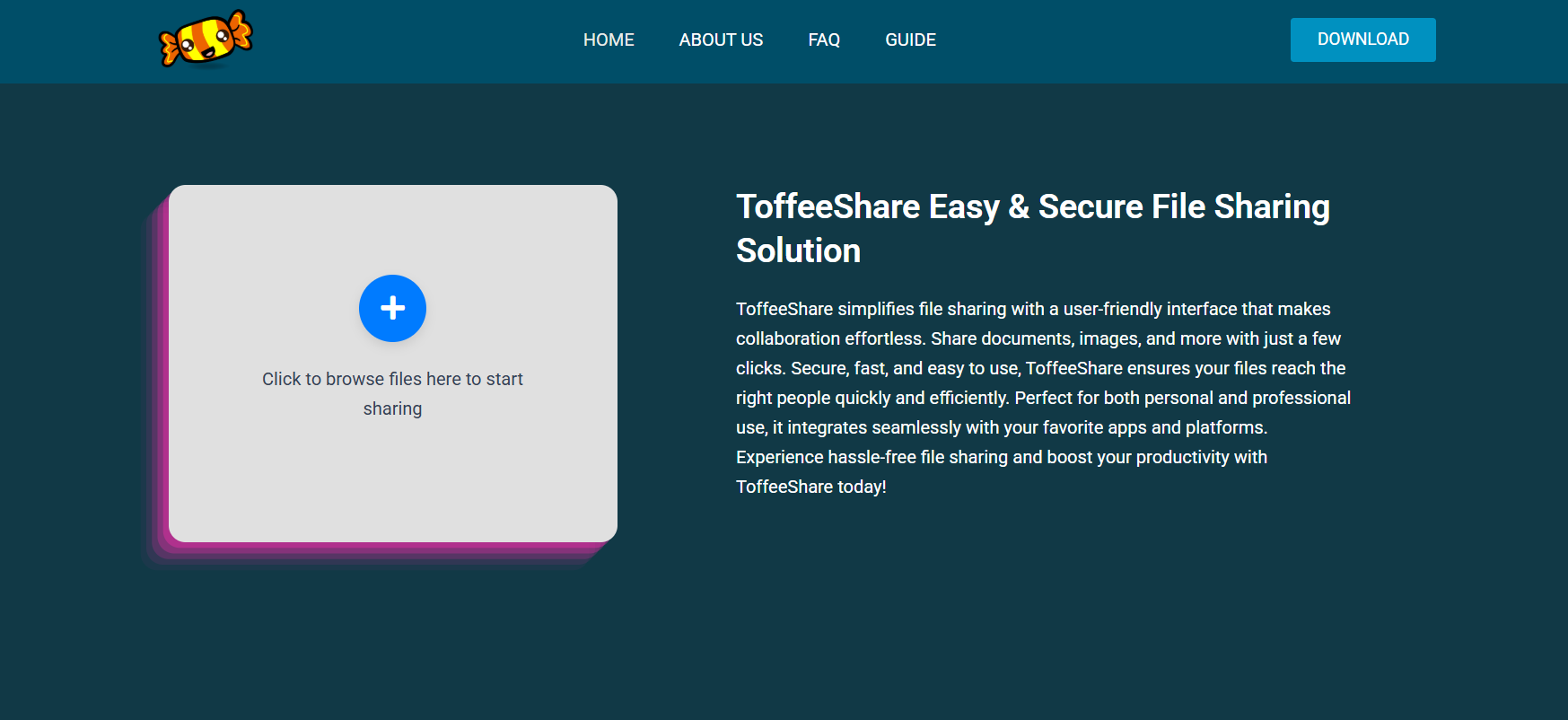ToffeeShare is a web-based peer-to-peer (P2P) file sharing platform that offers a distinctive approach to transferring files between users. Unlike traditional cloud-based services, it eliminates the need for servers or file storage centers. Instead, it facilitates a direct connection between sender and recipient, promising swift and secure file transfers. One of the most appealing aspects of ToffeeShare is its potential for high-speed file transmission. However, various factors influence this speed, ranging from internet connection types to device performance and the size of the shared files.
Understanding how fast file transfer can be with ToffeeShare requires examining its core architecture, the underlying technologies it leverages, and the external conditions that impact performance. Let’s explore these areas to gain a comprehensive perspective on the file transfer speed capabilities of ToffeeShare.
Architecture That Powers Speed
ToffeeShare operates through a browser-to-browser P2P system. It utilizes WebRTC (Web Real-Time Communication), a technology developed to enable real-time communication between browsers without intermediaries. This direct connection bypasses cloud storage servers entirely. Since there’s no need to upload data to a third-party server before downloading, latency is significantly reduced.
Traditional file transfer methods require files to be uploaded to a remote server before being shared with the recipient. This can be time-consuming, especially when dealing with large files. ToffeeShare, on the other hand, transfers data directly between devices. This means the speed of transmission is only limited by the bandwidth of both sender and receiver, not by external servers.
Speed Benchmarks in Real-World Conditions
While theoretical speeds may vary, ToffeeShare performs impressively in practical settings. On a high-speed internet connection, such as a fiber-optic service offering 100 Mbps or more, users often report achieving near-maximum bandwidth usage during file transfers. This means that a 1 GB file could be transferred in under 2 minutes under optimal conditions.
In local area networks (LANs), especially when both devices are on the same Wi-Fi network or connected via Ethernet, transfer speeds can rival those of USB 3.0 flash drives or external hard drives. Users have reported speeds upwards of 50–90 MB/s in such conditions, making it viable for transferring multi-gigabyte files with minimal delay.
On slower connections like DSL or mobile data, performance is naturally impacted. Yet, even in these scenarios, ToffeeShare usually performs better than conventional upload-download services due to the elimination of intermediate servers.
No File Size Limitations
One often overlooked factor contributing to perceived speed is the file size limitation imposed by other services. Many cloud storage or file transfer platforms cap individual file sizes or throttle bandwidth for free accounts. ToffeeShare places no restrictions on the size of the files being transferred. Whether it’s a 100 MB presentation or a 10 GB raw video file, the tool treats them equally—as long as both devices stay connected.
This unrestricted nature also contributes to time efficiency. Since users don’t need to compress or split large files into smaller chunks, the overall time spent preparing and completing a file transfer is significantly lower.
Performance Comparison with Other Platforms
When comparing ToffeeShare with traditional file-sharing platforms like WeTransfer, Dropbox, or Google Drive, several distinctions become clear. These services rely heavily on uploading files to a central server before sharing them. As a result, users must contend with two processes: uploading from the sender and downloading by the recipient. This effectively doubles the time required to complete the transaction.
WeTransfer, for example, is known for its ease of use but restricts free users to a 2 GB limit and often slows down uploads during peak hours. Dropbox and Google Drive allow larger files, but uploading a multi-gigabyte file can take a significant amount of time, depending on bandwidth and server load.
In contrast, ToffeeShare sidesteps these delays. Because it establishes a direct connection, there is no “middleman” between sender and receiver. As a result, the file arrives faster, and the time from initiation to completion is much shorter. For urgent or time-sensitive tasks, this can make a substantial difference.
Security Enhancements Do Not Compromise Speed
Security is often a trade-off with speed in many platforms. However, ToffeeShare integrates end-to-end encryption without introducing lag. All transfers are encrypted using modern protocols such as DTLS and SRTP, ensuring that files remain private and protected during transmission.
This encryption takes place during the file transfer process itself and doesn’t involve any pre-processing or encoding steps that could slow things down. The result is a secure transfer without compromise on speed. Since the encryption and decryption occur in real-time, the user barely notices the additional layer of protection.
Device Capabilities and Their Influence
Speed is not determined by network bandwidth alone. The devices involved in the transfer also play a crucial role. ToffeeShare works on any modern browser, but better performance is achieved on devices with sufficient processing power and memory. If one or both devices are older or under heavy load, the transfer speed may be reduced.
For example, older machines with limited RAM or slower hard drives (such as those using HDDs instead of SSDs) may struggle to read and write large files at high speed. Similarly, a congested device running multiple heavy applications might slow down ToffeeShare’s real-time data handling.
Therefore, while ToffeeShare does a commendable job of maximizing speed based on available network resources, users should ensure their devices are optimized for file handling to get the most out of the experience.
Browser Support and Optimization
Since ToffeeShare is entirely browser-based, the performance can also be influenced by the choice of browser. Chrome and Firefox are typically the most recommended options due to their superior support for WebRTC and JavaScript performance. Browsers with outdated versions or limited WebRTC capabilities might not provide the same speed or stability.
Furthermore, having too many open tabs or browser extensions running can slow down performance. For the fastest transfer speeds, it’s advisable to use a dedicated window or tab and ensure that the browser is updated to the latest version.
No Registration Means Instant Transfers
One subtle but important contributor to transfer speed is the user onboarding process. Many services require account creation, email verification, or application installation. This process can take several minutes or more, adding to the overall time needed before even beginning a file transfer.
ToffeeShare eliminates this entirely. Users can visit the site, drag and drop their files, and instantly begin sharing. This reduction in setup time enhances the overall experience and contributes to a perception of faster file transfers, especially when compared to other platforms that impose registration or login barriers.
Geographical Location and Latency
Another factor impacting speed is the geographical distance between the two users. Because ToffeeShare is P2P-based, the physical distance between the sender and receiver can introduce latency, particularly if the devices are located in different countries or continents.
However, even in these situations, ToffeeShare often outperforms server-based alternatives. This is because traditional services route data through central servers that might not be optimally located relative to the users. In contrast, ToffeeShare facilitates a direct path for the data, reducing the number of hops and potential slowdowns.
Conclusion
ToffeeShare presents a powerful alternative to traditional file-sharing methods, particularly in terms of speed. Its direct, peer-to-peer model allows for fast and efficient file transfers, often approaching the theoretical limits of the user’s internet connection. Factors such as device performance, network type, browser choice, and geographical proximity all play a role in determining the final transfer speed.
While it may not always outperform every other method in every scenario, ToffeeShare excels in cases where instant, secure, and unrestricted file transfers are needed. Users with fast internet connections and modern devices will likely experience some of the best speeds possible outside of physical transfers via USB or local networks.