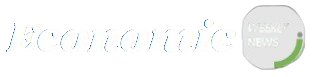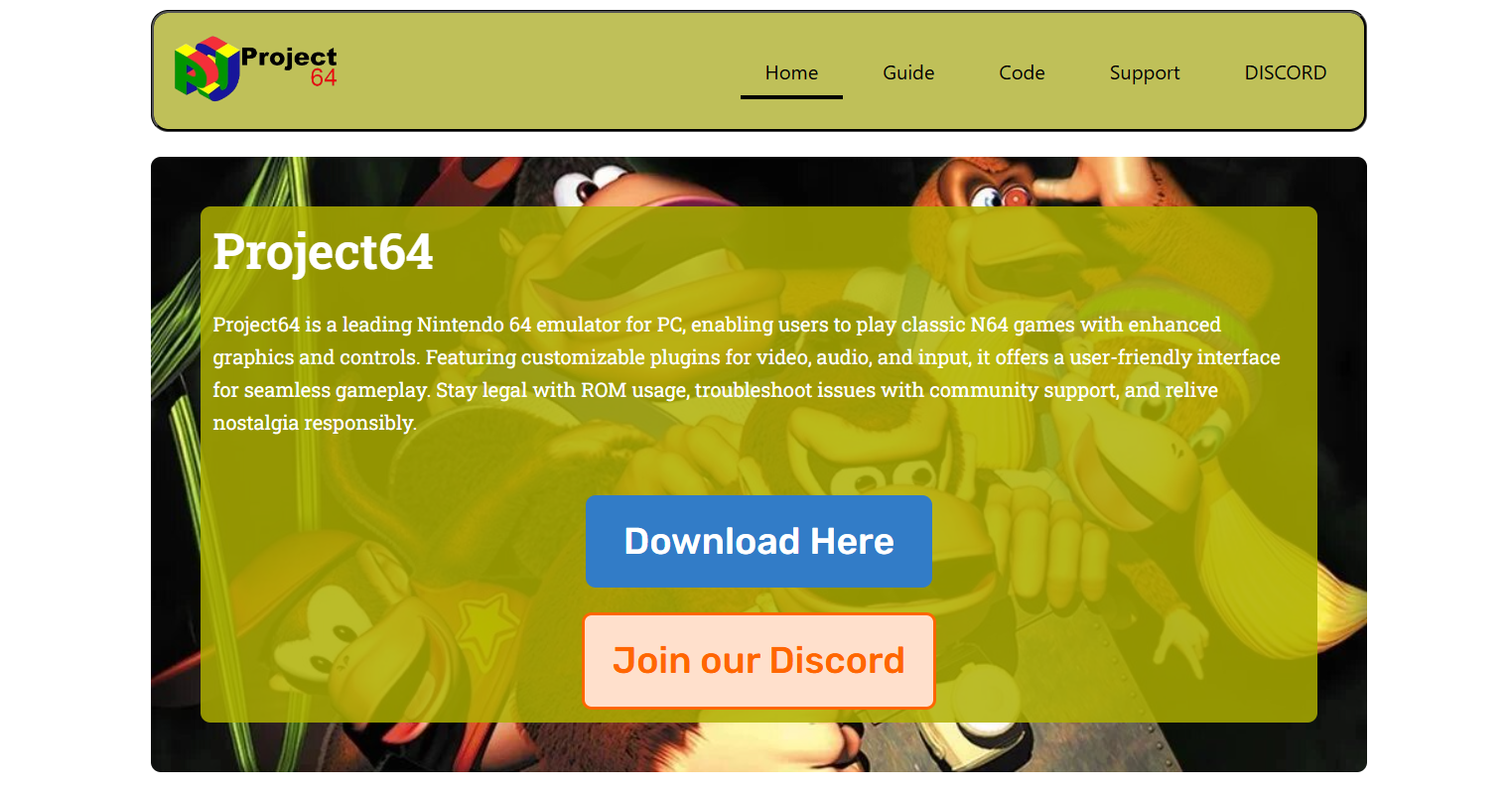Project64 has become a staple in the emulation community, especially for those looking to relive the golden age of the Nintendo 64. Originally launched in the early 2000s, it has since matured into a reliable and feature-rich emulator that brings nostalgic N64 gameplay to modern Windows systems.
This comprehensive guide dives into Project64 functionality, features, setup process, compatibility, and how it enables classic Nintendo 64 experiences with enhanced visuals and controls.
Nintendo 64 Legacy Reimagined
Nintendo 64, released in 1996, revolutionized gaming with titles like The Legend of Zelda: Ocarina of Time, Super Mario 64, and GoldenEye 007. These games defined a generation but were restricted to aging consoles and cartridges. Project64 addresses this issue by digitally replicating N64 hardware on a PC, thereby giving new life to classic games through emulation.
Emulators like Project64 work by translating original console instructions into something modern systems understand. The result is smooth gameplay with customization options, save states, cheats, and controller support that the original hardware couldn’t offer.
Open-Source Development and Community Support
Project64 began as a closed-source emulator but eventually transitioned into open-source, allowing a global community of developers to contribute to its growth. This decision made a massive impact. Frequent updates, plugin enhancements, bug fixes, and compatibility improvements are now community-driven.
Being open-source also means Project64 is transparent. Users can inspect the codebase, report issues, suggest features, and even fork the emulator for experimental builds. The community continues to support the project through forums, GitHub, and plugin development.
System Requirements and Compatibility
Project64 is lightweight and doesn’t demand high-end hardware. It’s optimized for Windows platforms, though unofficial ports exist for Android and Linux. Here’s what most users need to run it smoothly:
- Operating System: Windows 7 or higher
- Processor: Dual-core Intel/AMD
- RAM: Minimum 2GB (4GB+ recommended)
- Graphics: Integrated or discrete GPU supporting DirectX
- Storage: Just a few MBs for the emulator, plus ROM space
Because of its architecture, Project64 runs flawlessly even on older laptops, making it an excellent choice for users without powerful gaming setups.
ROMs and Legal Considerations
To play a game on Project64, you need a ROM file, a digital copy of the original N64 cartridge. ROMs are typically saved in .z64, .n64, or .v64 formats. You can dump these from cartridges using specific hardware, or find them online (with caution).
However, legal considerations are critical. Downloading ROMs for games you don’t own may violate copyright laws. Always ensure you’re sourcing ROMs ethically—either from your own collection or from public domain sources when available.
Installation and Setup Process
Installing Project64 is straightforward and beginner-friendly:
- Download the Installer: Visit the official Project64 website or its GitHub repository.
- Run the Installer: Follow the simple on-screen instructions.
- Launch Project64: Once installed, open the program to configure settings.
- Load ROMs: Use the “File” menu to open a ROM file and start playing instantly.
You’ll notice that the interface is clean and intuitive. Most options are tucked under menus like “Options” or “Settings,” allowing both casual players and advanced users to tweak settings to their liking.
Graphics, Audio, and Input Plugins
One of Project64’s greatest strengths lies in its plugin-based architecture. This modular system allows users to swap out plugins to improve performance, fix bugs, or enhance visuals.
Graphics Plugins
Default plugins work well, but others like GlideN64 offer superior rendering, texture filtering, and widescreen hacks. These plugins can upscale visuals to HD, making old games look remarkably crisp.
Audio Plugins
Sound emulation has always been a challenge, but modern plugins handle accurate audio timing and effects, ensuring nostalgic music and sound cues remain faithful to the original.
Input Plugins
You can use keyboard, mouse, or USB game controllers, including Xbox and PlayStation pads. Project64 supports full button mapping, macros, and analog stick adjustments, allowing for a near-authentic experience.
Save States, Cheats, and Customizations
Project64 goes beyond just playing the game—it enhances it. Here’s how:
- Save States: Pause the game at any moment and save progress instantly, a luxury the original console never had.
- Cheats Support: Built-in cheat engine allows users to enter or activate codes for infinite lives, unlocking levels, or boosting character stats.
- Resolution and Filters: Games can be upscaled to HD resolutions. Additional filters smooth out jagged edges and enhance textures.
Users can also customize controller sensitivity, hotkeys, and even create per-ROM profiles to fine-tune each game’s settings individually.
Multiplayer and Netplay Options
Classic N64 games like Mario Kart 64 and Super Smash Bros. are known for couch multiplayer, but Project64 takes it further with online multiplayer features.
While native Netplay support has been experimental in Project64, many users turn to third-party services like Kaillera or RetroArch for online multiplayer functionality. These tools sync inputs over the internet, allowing for remote multiplayer sessions.
Keep in mind that latency and desynchronization can occur, depending on network quality and plugin compatibility.
Performance Optimization Tips
Although Project64 runs well out of the box, here are some ways to boost performance and stability:
- Use GlideN64 for rendering: Best for compatibility and high-resolution upscaling.
- Enable “Game Fixes”: Found under advanced options; improves emulation for specific titles.
- Keep ROMs clean: Use verified ROMs from trusted sources to avoid crashes.
- Adjust buffer settings: Especially in audio settings to eliminate sound crackling.
- Disable unnecessary background apps: Reduces CPU/GPU usage and prevents slowdowns.
With just a few tweaks, most users can enjoy smooth, stable emulation at 60FPS or better.
Troubleshooting Common Issues
While Project64 is stable, users occasionally run into issues. Here are a few common ones with quick fixes:
- Game not loading: Check if the ROM is compatible or corrupted.
- Audio stuttering: Lower emulation speed or change audio plugin.
- Black screen: Try switching to a different graphics plugin.
- Controller not detected: Reconfigure input settings or update drivers.
- Random crashes: Use the latest stable version and avoid heavy background processes.
For advanced troubleshooting, community forums and GitHub discussions offer reliable support and plugin suggestions.
Updating and Staying Secure
Always download Project64 from the official website or GitHub. Avoid unofficial sources that might bundle malware or outdated versions. Regular updates provide bug fixes, plugin improvements, and enhanced compatibility with newer operating systems.
To update:
- Visit the official site or GitHub.
- Download the latest version.
- Overwrite your old install or install fresh (save your configuration files if needed).
Comparing with Other N64 Emulators
While Project64 is a top choice, it’s not alone. Other N64 emulators include:
- Mupen64Plus: Known for cross-platform support and command-line flexibility.
- 1964: Fast but outdated, with limited compatibility.
- RetroArch (Mupen64 core): Great for multi-system emulation with modern GUI.
Despite the competition, Project64 stands out for its user-friendly interface, plugin flexibility, and wide compatibility with commercial titles.
Preserving the Past with Modern Tools
Emulators like Project64 do more than enable gameplay—they help preserve gaming history. Many classic N64 titles are out of print, with physical copies becoming rare or expensive. Project64 ensures that these digital treasures remain playable for future generations.
Educationally, emulators also allow developers and historians to study early 3D graphics, game mechanics, and audio design. They provide insight into what made these classics so influential.
Final Thoughts
Project64 remains a benchmark in the world of N64 emulation. Whether you’re revisiting childhood favorites or exploring classics for the first time, this emulator offers accessible, customizable, and faithful gameplay experiences on modern PCs.
Thanks to its open-source nature and strong community backing, Project64 continues to evolve with the needs of today’s players. From casual gaming to serious preservation, it delivers both performance and nostalgia in equal measure.