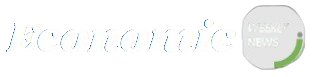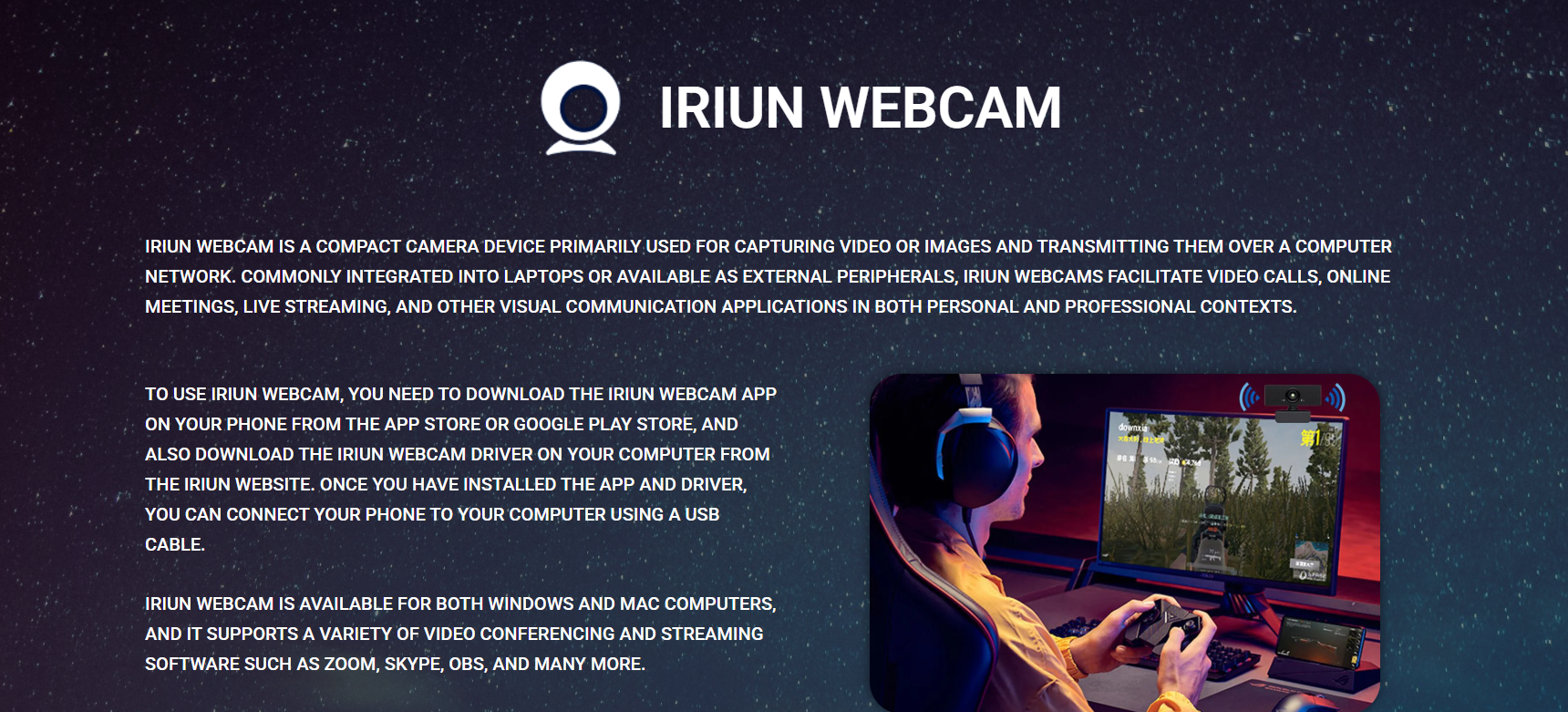Iriun Webcam has quietly become a go-to tool for people looking to transform their smartphones into reliable, high-definition webcams. In a world where video calls, streaming, online teaching, and content creation are standard, webcam quality can make or break your setup. So, how does Iriun stand out in a sea of similar apps?
It’s not just about plugging in your phone and getting a camera feed. It’s about simplicity, clarity, stability, and compatibility across platforms—all while demanding minimal configuration.
Seamless Smartphone Integration
Unlike other apps that require multiple tweaks or clunky setups, Iriun Webcam offers a plug-and-play experience that feels almost native. Once you install the mobile app on your Android or iOS device and the desktop client on your Windows, macOS, or Linux system, your phone instantly appears as a webcam source.
This direct integration eliminates the hassle of multiple third-party drivers or firewall rule changes. It works through Wi-Fi or USB, offering flexibility that’s lacking in many rival apps.
Sharp, High-Definition Output
Video quality is where many webcam apps fall short. Iriun delivers crisp 720p, 1080p, and even 4K resolution, depending on your device’s camera and network stability.
While competitors may introduce lag, grain, or audio sync issues, Iriun optimizes your camera feed to match the bandwidth and output settings in real time. That makes it ideal not just for casual Zoom meetings but also for high-stakes interviews, YouTube live streams, and even professional webinars.
Lightweight Software, Heavy Performance
The software doesn’t demand heavy system resources. Many users report that Iriun Webcam runs smoothly on older hardware without stuttering or lagging. That’s a huge bonus for users running on limited RAM or older CPUs, where apps like EpocCam or DroidCam might eat up memory and processing power.
Low CPU usage means your computer won’t get bogged down, allowing you to run other heavy applications like OBS, Microsoft Teams, or Adobe Premiere without frame drops.
Real-Time Lag-Free Streaming
Latency often ruins the webcam experience. A slight delay in lip-sync or a choppy frame rate can distract viewers or participants. Iriun handles real-time transmission efficiently, especially over USB connections, which are almost zero-latency.
Over Wi-Fi, it still performs with admirable stability, assuming a decent router. It’s optimized for consistency, maintaining steady frame delivery even under fluctuating network conditions.
Wide Compatibility with Video Platforms
Whether you’re broadcasting to Twitch, recording content in OBS, or hopping on a Zoom call, Iriun Webcam integrates smoothly with virtually every major platform. No awkward workaround or extra plugins—your system recognizes it as a webcam device instantly.
From Discord and Skype to Google Meet and Microsoft Teams, it behaves just like a native webcam. That level of plug-and-play convenience cuts setup time and technical issues dramatically.
Zero Watermarks, Even in Free Version
Many competing apps force users to deal with distracting watermarks on the video feed—unless they pay for a pro version. Iriun does not.
Even in the free version, no intrusive logos or branding are cluttering your video. That means cleaner professional presentation from day one, without needing a subscription or a one-time fee just to look decent online.
Flexible Video Settings and Modes
Iriun offers adjustable resolution options and camera switching, enabling users to switch between front and rear cameras. This versatility helps content creators choose framing, angle, and lighting that suit their setup.
Some apps don’t offer manual camera switching or make it unnecessarily complex. With Iriun, toggling is as easy as tapping a button in the app interface.
USB and Wireless Connection Options
Not all apps give users a choice. Iriun allows both USB tethering and Wi-Fi streaming, offering control over latency and mobility.
- USB: Provides a faster, lag-free, and stable connection.
- Wi-Fi: Great for mobility if you need to move around, film yourself at a distance, or don’t want cables in your workspace.
Other apps often lock USB connection behind a paywall or need developer tools enabled on the phone. Iriun keeps it simple.
Minimal Permissions and Privacy Respect
Privacy is a crucial concern in the era of constant data sharing. Iriun requests only essential permissions—camera and microphone access. There’s no sneaky data collection, no social login required, and no pushy advertisements.
Users who are wary of surveillance or data leaks will find Iriun’s minimalist, privacy-conscious approach refreshing compared to many bloated alternatives.
Easy Cross-Platform Availability
Whether you use Windows, macOS, or Linux, Iriun is fully supported. That makes it one of the few webcam apps that work just as well on a MacBook as on an Ubuntu desktop.
Mobile support is just as strong—Android and iOS apps are available in their respective stores. This wide compatibility makes it a strong contender for households or workplaces with multi-device setups and mixed operating systems.
Frequent Updates and Active Maintenance
The app doesn’t sit idle. Iriun receives regular updates, bug fixes, and performance improvements. That’s more than can be said for many alternatives, which get abandoned or stagnate after the initial release.
This continuous development ensures compatibility with new phones, operating systems, and video conferencing tools as they evolve.
Ideal for Content Creators and Professionals
Whether you’re a YouTuber, Twitch streamer, online teacher, or remote worker, Iriun supports high-definition streaming, real-time audio-video syncing, and flexible setups without special gear.
It’s become a favorite among creators who want to maximize camera quality without spending hundreds on DSLR capture cards or professional webcams.
Just pair your smartphone with a tripod, install Iriun, and you’re broadcasting in HD.
Real User Feedback and Trust
Search through Reddit threads, app stores, and tech forums—you’ll find real users consistently praising Iriun for its stability and quality. Reviews often highlight how it outperforms paid alternatives, especially for budget-conscious users.
Positive testimonials and word-of-mouth recommendations have made it a go-to solution in the webcam app space.
No Account Creation Required
You don’t need to sign up, log in, or connect social media to use the app. That’s increasingly rare. With many apps requiring account creation and collecting unnecessary personal information, Iriun keeps the experience frictionless.
Just download the apps, run them, and your camera is ready.
Supports OBS, XSplit, and Other Streaming Tools
If you’re into game streaming or virtual events, Iriun Webcam works perfectly with OBS Studio, XSplit, Streamlabs, and other streaming tools. It’s detected as a standard video input device, allowing you to layer sources, add overlays, and mix audio with zero hassle.
That makes it a powerful tool for even advanced streamers who want flexible camera inputs without buying another webcam.
Lightweight for Laptops and Older PCs
Not everyone has a high-end desktop. Iriun’s low system impact allows smooth usage on laptops and mid-range systems without compromising performance in other tasks like screen sharing or gaming.
This makes it perfect for teachers, freelancers, and students using entry-level machines.
Low Storage Footprint
Iriun doesn’t hog your phone’s memory or desktop space. Its lightweight build means fast downloads, minimal background processing, and negligible impact on battery life during use.
That’s a huge plus when compared to bloated apps that slow down devices or drain phone batteries quickly.
Portable Webcam for Travel Setups
For digital nomads or frequent travelers, Iriun solves a major problem—no need to carry an external webcam. Your smartphone becomes your travel-friendly video tool. Whether you’re working from a café or hotel room, you’re always ready for a professional-quality call or stream.
No tangled wires. No extra weight. Just install and go.
Cons to Consider
No app is perfect, and Iriun does have limitations.
- Audio sync over Wi-Fi can occasionally fall behind video.
- No built-in effects or filters, unlike apps like Camo or Snap Camera.
- Camera controls are basic, with no advanced color grading or manual focus settings.
However, considering it’s free and extremely functional, these are small trade-offs for most users.
Final Thoughts
Iriun Webcam continues to earn its spot among the best webcam apps thanks to its balance of simplicity, quality, and compatibility. It doesn’t try to do too much or lock features behind paywalls. Instead, it offers what users need—clean video, easy setup, and reliable performance, without any fluff.
For professionals, students, and creators who want more from their webcam without spending more, Iriun delivers. Whether you’re streaming live or attending virtual meetings, it gives your smartphone new life as a powerful camera tool.