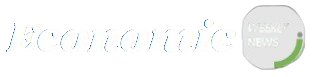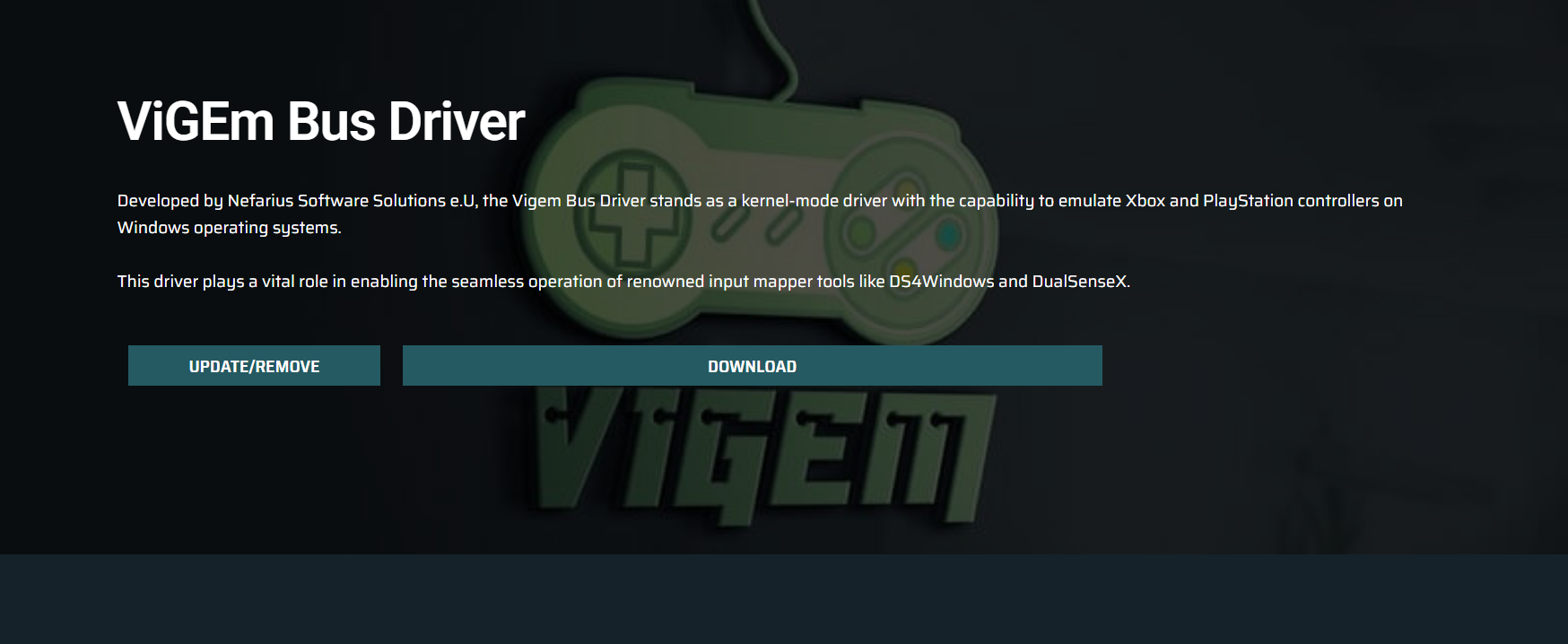ViGEmBus, short for Virtual Gamepad Emulation Bus, is a Windows driver that creates virtual controllers on your system. It allows third-party software like DS4Windows, InputMapper, or x360ce to emulate Xbox 360 or DualShock 4 controllers. For gamers using non-Xbox controllers or custom input devices, ViGEmBus acts as the bridge, translating input into formats most PC games recognize.
Microsoft’s Xbox controller standard dominates the PC gaming space. That’s why many games provide native support for XInput—the protocol used by Xbox 360 and Xbox One controllers. ViGEmBus steps in when a gamer wants to use a PlayStation controller, a generic USB gamepad, or even a steering wheel setup that doesn’t play nice with XInput. Through ViGEmBus, those devices can appear to the system as Xbox controllers.
But not every game benefits equally. Some titles respond better to virtual gamepads than others, either due to tighter XInput integration or poor DirectInput support. Here’s a deep dive into the types of games that thrive when powered by ViGEmBus and virtual controller tools.
Action and Adventure Games with Seamless Integration
Games in the action-adventure genre often support XInput out of the box, making them ideal candidates for ViGEmBus. These titles usually feature quick-time events, analog movement, camera controls, and pressure-sensitive triggers—elements that work best when controller input is properly mapped.
Titles That Shine:
- Tomb Raider Series (2013–Shadow of the Tomb Raider): These games instantly detect XInput and allow seamless input switching. With ViGEmBus emulating an Xbox 360 controller, players using PS4 or non-standard controllers experience zero friction.
- Batman: Arkham Knight: This title is notoriously strict about input types. Without XInput, certain button prompts won’t appear. ViGEmBus resolves this issue and even corrects misaligned analog stick sensitivity.
- Darksiders III: Another game with native XInput support that maps button icons correctly when ViGEmBus is used in tandem with DS4Windows.
ViGEmBus enables fluid interaction in games with fast-paced mechanics. Any game where split-second decisions, smooth aiming, and quick button response matter will benefit from accurate emulation.
Fighting Games Requiring Low Latency and Consistency
Fighting game players are known for their high standards when it comes to latency and button mapping. Many competitive titles rely on fast inputs and precise directional commands, making controller emulation a challenge—unless you’re using something like ViGEmBus.
Top Performing Games:
- Street Fighter V: Despite having some native support for DirectInput, the experience improves drastically with an emulated Xbox controller. ViGEmBus ensures the correct button assignments and reduces random disconnections seen with some third-party devices.
- Tekken 7: The PC port has mixed results with DirectInput gamepads. Using ViGEmBus, players experience cleaner inputs, consistent combo execution, and no random axis swapping.
- Guilty Gear -Strive-: Since its launch, players have reported better compatibility with XInput devices. Through ViGEmBus, DualShock 4 and Switch Pro users can remap controls while retaining the responsiveness the genre demands.
Fighting games benefit from virtual controller emulation not only for consistency but also because tournament software and setups often rely on XInput detection for multi-player recognition.
Racing and Driving Simulators with Enhanced Force Feedback
Racing sims represent a unique corner of the gaming world where controller support can be hit or miss. Wheels and pedals often require custom drivers, and even then, game recognition can vary wildly. ViGEmBus adds a layer of uniformity by making any connected device look like an Xbox 360 controller.
Top Titles for Racing Fans:
- Forza Horizon 4 and 5: These games support XInput completely, and any non-standard wheel or controller that passes through ViGEmBus becomes instantly compatible. Even budget racing wheels with poor default drivers can benefit.
- Need for Speed Heat: Known for its preference for Xbox-style controllers, this game becomes much more playable with virtual emulation, eliminating the awkward misreads often seen with DirectInput-only setups.
- Project CARS 2: While it has robust wheel support, inconsistencies sometimes emerge with hybrid gamepad setups. ViGEmBus smooths this out by presenting uniform input signals.
Beyond compatibility, ViGEmBus helps simulate vibration and basic force feedback for wheels and triggers, bringing an immersive edge to racing sessions.
Platformers and Indie Games That Lack DirectInput Support
Many indie games and retro-inspired platformers are built using engines that prioritize XInput. For players using PS4, PS5, or Nintendo Switch Pro controllers, this results in mismatched layouts or outright non-recognition. With ViGEmBus emulation, these problems vanish.
Notable Indie Favorites:
- Hollow Knight: This Metroidvania masterpiece expects XInput. Without ViGEmBus, players using non-Xbox controllers might struggle with incorrect button icons and delayed inputs.
- Celeste: Tight platforming requires perfect control rand esponsiveness. ViGEmBus enhances the experience by providing clean XInput signals regardless of the physical controller used.
- Cuphead: Known for its difficulty, Cuphead plays significantly better with a properly mapped controller. ViGEmBus ensures analog precision and prevents D-pad ghosting.
When paired with controller mapping tools like reWASD or DS4Windows, ViGEmBus expands compatibility to nearly all indie titles developed in Unity, GameMaker, or Godot.
Emulated Games on PC Requiring XInput Mapping
A massive segment of ViGEmBus users relies on the software for emulated console games. Tools like Cemu (Wii U), RPCS3 (PS3), and Yuzu (Switch) recognize XInput devices more reliably than other types.
Best Emulator Scenarios:
- Cemu (Wii U): With ViGEmBus and DS4Windows, players emulate a Pro Controller or Xbox 360 gamepad, enabling smoother gameplay in titles like Breath of the Wild or Mario Kart 8.
- RPCS3 (PS3): The emulator supports XInput more consistently than DirectInput. Using ViGEmBus allows emulation of both DS3 and Xbox 360 controllers, maintaining button layout compatibility.
- Yuzu and Ryujinx (Switch): Many Switch games recognize only certain controller types. ViGEmBus bypasses limitations, letting players map controls freely and enjoy full analog compatibility.
This is where ViGEmBus truly shines—it bridges physical hardware to virtual environments in a way that ensures stability, correct mapping, and full gamepad support in systems that were never meant for PC.
Multiplayer Games and Split-Screen Support
Multiplayer couch co-op and split-screen titles often require multiple XInput controllers. Windows limits the number of DirectInput devices that work simultaneously in these games. ViGEmBus, however, enables multiple virtual controllers, making local multiplayer smooth and intuitive.
Perfect for Group Play:
- Lego Marvel Super Heroes 2: Supports up to four players using XInput. ViGEmBus allows for non-standard controllers to join the session as Xbox 360 gamepads.
- Overcooked! 2: Requires distinct XInput devices for multiplayer. Virtual controllers via ViGEmBus allow families or friends to join without investing in additional Xbox controllers.
- Rocket League: Known for its split-screen modes on PC, Rocket League supports multiple XInput devices perfectly. Virtual controller emulation makes this possible for budget setups.
Games that depend on proper input recognition for each player gain major benefits from ViGEmBus’s ability to spawn multiple virtual gamepads, all uniquely addressable.
Compatibility with Steam Big Picture and Controller Configurations
Steam’s controller configuration tools and Big Picture Mode heavily favor XInput for custom layouts and global bindings. Steam supports DirectInput but lacks the full flexibility offered to Xbox-style devices. With ViGEmBus, any controller becomes instantly compatible with Steam’s advanced remapping features.
Enhanced User Experience Includes:
- Full access to the Steam controller configuration UI
- Per-game layout profiles and community-shared bindings
- Gamepad emulation for non-Steam games launched via Steam
With ViGEmBus, Steam’s power to control, tweak, and assign controller functions becomes available to every device, not just Xbox-certified ones.
Games That Don’t Work Well Without It
The reality is that many PC games today are optimized exclusively for Xbox controllers. Without ViGEmBus, gamers using PS4, PS5, or generic gamepads often face the following:
- Unmapped triggers
- Missing button prompts
- Non-functional analog sticks
- In-game menus failing to recognize inputs
Examples Where ViGEmBus Solves These Issues:
- Dark Souls III
- Metal Gear Solid V: The Phantom Pain
- Resident Evil 2 Remake
In each case, ViGEmBus steps in to translate unfamiliar input formats into a universally accepted standard.
Final Thoughts
ViGEmBus isn’t just a driver—it’s a gateway to full gaming immersion, regardless of your input hardware. Whether diving into action adventures, fighting for frames in competitive fighters, or exploring vast emulated worlds, ViGEmBus ensures that controller issues never stand between you and the experience.
Compatibility, flexibility, and enhanced performance make it one of the most essential tools for PC gamers who want their controller to “just work.” The list of games that thrive under its support continues to grow, and for good reason—it makes your controller feel native, no matter where it came from.